I'm sure there are productive ways to use it to better target your audience, but for the most part I use it to make myself feel good (I'm not just talking to myself anymore, woo-hoo!), and I enjoy the map feature that shows the cities where people are visiting from.
Hey there Mt. Pleasant! Somebody (or somebodies) there sure like me. :)
Another fun feature is that you can see what search terms people are entering into Google (and maybe other search engines too, I guess I'm not entirely certain) that land them on your page. Most of mine, as you would probably suspect, are crafting related.
The are quite a few further down that have to do with the Sew Along, but I was pretty excited that my top ten now looks to be people searching for me directly. A pretty good sign!
But what really cracked up up today was #19. Now, mind you, below the top ten above, the rest all only have one visit, so thankfully I'm not getting a whole slew of people searching for #19 and landing here. So what is #19?
"Complete utter frustration with spouse." This completely cracked me up when I saw it this morning. I guess they didn't find what they were looking for since they didn't stick around for long.
Personally, I don't put a lot of stock into the all the information, and like I said, I'm sure some people use it more to their advantage. I just enjoy looking at it from time to see & being able to see how many people are visiting, and what my most popular topics are. I also really enjoy seeing what other blogs are sending traffic my way, some of them surprise me (in a good way)!
It's really easy to sign up & get started. When you sign up, you'll get a code that you need to paste into your blog html. It doesn't matter where you put it, it isn't seen in any way, but they do recommend you put it somewhere near the top of the code so if someone doesn't let your page load fully, it will still track the visit. One thing to keep in mind, if you change your blog template, you'll need to re-add your code. I didn't after I did my redesign last year & couldn't figure out why I wasn't getting any data. Once I figured it out & got my code added back, everything has been smooth sailing since.
I hope everybody has a great weekend! We're digging out from another snow storm here, but hopefully it'll all be gone by the end of the weekend. Come on Spring!
Until next time...

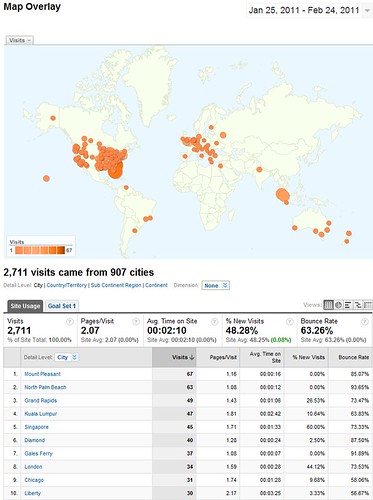
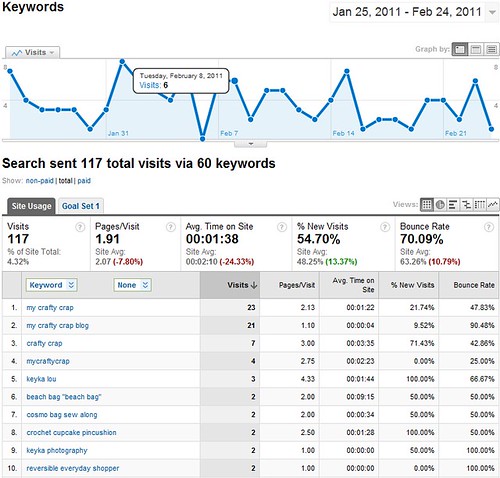
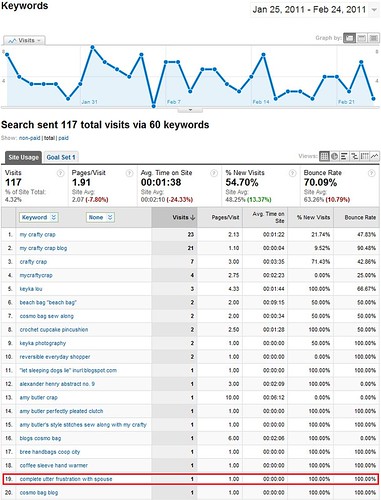
thanks i had been wondering about this and did not add it yet...will do now!
ReplyDeleteHey Bree! I've been digging Google Analytics.. and I also crack up at some of the search keywords. :)
ReplyDeleteI started my blog a couple of weeks ago and started using Analytics also, although I have to admit that it's a little intimidating. But it sure is a great tool! Do you know if you need to add the code to every page or just one is enough? That is still not clear to me... Thank you!
ReplyDelete